Two Channels Bluetooth headset Bluetooth Audio tester automatically search for connection/play music
- Model
- Two Channels Bluetooth audio tester
Item specifics
- Power supply interface
- Input voltage 5V/1A
- Number of Bluetooth connections
- two
- Scope of application
- Bluetooth headset, Bluetooth speaker
Review
Description
Two Channels Bluetooth audio tester Description

High Quality Two Channels Bluetooth audio tester
● Application industry:nfc burning
●characteristic:Two Channels Bluetooth audio tester
Two Channels Bluetooth audio tester Specification
Test function description: |
The tester can be compatible with all Bluetooth schemes, but the protocol must be the common protocol of the mobile phone; |
The tester belongs to the function test instrument of Bluetooth audio and video products, and the test functions include connection, key function, whether the microphone head is normal, etc. |
Key functions: play/pause, previous song, next song, volume up, volume down, SIRI, last code replay, answer/hang up, etc. |
Mi head test: analog mobile phone call function, come to the phone, answer the phone, hang up the phone, etc., the default call is in the call mode, you speak to your own product, your own product can hear the voice you speak, the clarity of the voice is related to the Bluetooth scheme used. |
Front panel function introduction:1. Power switch2. Display screen3. Indicator light4. key |

|
power switch:
16MM metal self-locking power switch, when DC5V (USB) is inserted, the button green light will light up the power icon, indicating that the power supply is normal, at this time if you need to turn on, only need to press the power switch, after pressing the power switch, the screen will light up, the LED indicator will start to blink after starting |
|||
|
Indicator description:
|
|||
|
• Indicator A: indicates the indicator of channel A. When searching for Bluetooth devices, the channel indicator is blinking. When the Bluetooth device is connected, the indicator is steady on until the Bluetooth device is disconnected.
|
|||
• Indicator B: indicates the indicator of channel B. When searching for Bluetooth devices, the channel indicator is blinking. When the Bluetooth device is connected, the indicator is steady on until the Bluetooth device is disconnected. | |||
• Indicator NFC: When searching for the Bluetooth device, the channel indicator is blinking. When the Bluetooth device is
connected, the indicator is steady on until the Bluetooth device is disconnected. In the four-channel tester, the indicator is the NFC function indicator, and when the NFC function is available, the indicator is blinking and the NFC burner is required. | |||
• One track on the indicator light: When the connected device has the previous track function, the indicator light flashes once and contains voice broadcast, and the music is switched to the music of the previous track; When the connected device has the volume increase function, the indicator flashes quickly once; | |||
• Indicator play/pause: When the connected device is playing music, the indicator is steady on and the music is playing; In the paused state, the music is paused and the light is turned off; | |||
• The next track of the indicator light: When the connected device has the next track function, the indicator light flashes once and contains voice broadcast, and the music is changed to the next track's music; When the connected device has the volume reduction function, the indicator flashes once quickly; |
|
Key function description
1. Distance + button: To increase the connection distance, first set the distance of the machine to 90, then place the product to be connected in the position to be connected, connect the product, see the RSSI value in the lower right corner, for example, the RSSI is -45, set the distance to 50-55, you can effectively control the connection distance;
2, distance - button: the connection distance is reduced;
3. Call mode button: In the interface of playing music on the connected Bluetooth device, press the change button, and the digital signal number (0-9) can be heard on the Bluetooth headset or speaker. You can use the answer button of the headset or speaker to answer the call or press the change button for the second time to answer the call. After entering the call, you can speak to your microphone, and the speaker of the headset can hear your own voice. To test the head;
4. Mi Head mode button: Press the change button to directly enter the MI head mode on the current display interface. After the MI head is tested, press the call mode button or press the hang up button on the Bluetooth headset or stereo to exit the call and return to the music playing mode;
5, reset button: short press the change button, will disconnect the current display interface Bluetooth device; |
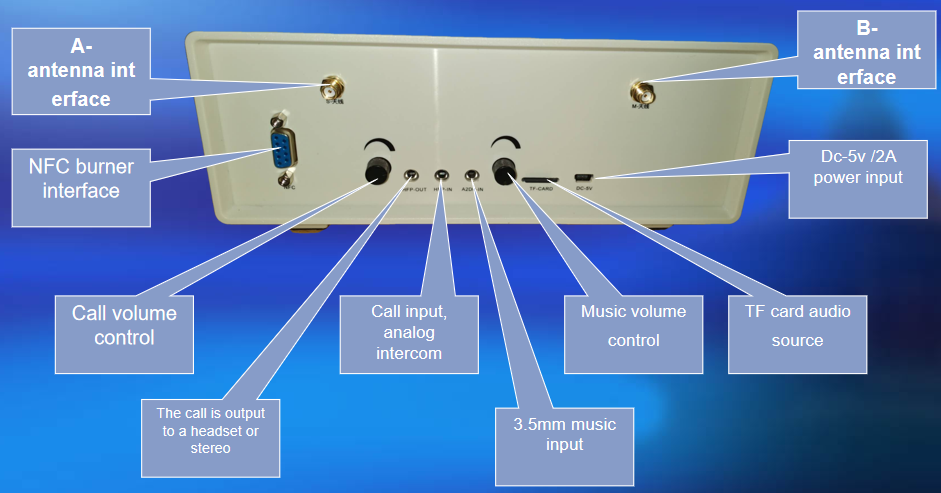
|
antenna:
1: RF-A antenna interface: A module transmitting power antenna;
2. Rf-b antenna interface: B module transmitting power antenna; |
|
The power supply interface:
Dc-5v input interface: MINIUSB power supply interface, input voltage 5V/2A, try to use the original adapter; |
|||
|
TF card interface:
The music interface of Bluetooth headset or stereo in music mode, with 128M MEMORY TF card, including instructions, test music and so on |
|||
|
audio interface:
1: HFP-in: When calling, voice input can be used for attack test;
2: H2DP_IN: the default TF card music, when the audio cable is inserted, the first default is external audio input;
3. Hfp-out: During a call, when the headset or 3.5 audio cable is inserted into the modified interface, the voice of the call is not transmitted back, and the voice of the call is output from the modified interface;
4. HFP_VOL: Change the knob switch to turn left and right to change the volume of the call, which is only effective for the call volume;
5. A2DP_VOL: Change the knob switch to turn left and right to change the volume of music, effective for music and call volume; |
|||
|
instructions:
1. Switch on the DC5V power supply, press the on key, the display light up, connect A and B,The indicator is flashing, and the tester will automatically search for the Bluetooth device.
2. Put all the products to be tested on bluetooth at the test station, and connect A with B,The indicator light is always on and two Bluetooth products have been successfully connected.The LCD displays the product status, address, and Bluetooth name. At this time, The Bluetooth will play music automatically. At this time, you will start testing, play/pause, call/microphone performance test.Operation blue The screen will switch to "when" for the last/next song, play/pause, call/microphone Pre - operate bluetooth product status.Test microphone call with current status priority.
3. The two test bits should be separated by a distance of 3m, or 3m at standard time,For bluetooth products outside, set the key of "signal strength distance setting" to the appropriate value.At this point, the tester will extend the time or disconnected state of bluetooth products three meters away.This value is not,Can set the bottom, will affect the Bluetooth connection.If the test bit bluetooth is not connected during standard time,Set the instrument "signal strength distance setting +" key to increase the value appropriately.
4. During microphone and phone tests:The product has defined the play button to start the telephone redial function, the direct operation of the product can be completed,The test.That is, double click or long press the play button, and then press the answer button, and your product will automatically enter through,The test.For products with no redial function defined, press the call mode key on the tester to test,The tester will automatically send a set of phone rings to your product, and then press the answer button to enter,Incoming call mode;There is also a product does not have a play key (answer key).Just follow the microphone Type key to enter call test;The LCD will display the corresponding status and speak to the microphone at this time to test the product,The speaker will play the speaker's voice.A headset or an active stereo can be installed on an external call port,A very clear voice.5. Test microphone and phone functions.Turn off the Bluetooth product.Pick up the second device, immediately start testing the second product, while testing the tester has automatically started automatic search for the third,Products of Taiwan.And so on, and so on, and so on. |
|||
Emergency problem solving collection:
1: Turn on the device without power on or the indicator light does not flash?
First, check whether the indicator light of the power switch is on. If the screen is on but the indicator is not flashing, be sure to turn off the power switch before powering on. Then, plug in the USB power and start up the machine to see if the problem is solved.
2: Lights flashing but not connected to Bluetooth devices?
First, check the distance of the machine, increase the distance of the machine to 95, and then search the equipment to see if the problem is solved.
3: Bluetooth connected, no music?
Firstly, rotate the volume rotation button next to the TF card to see if there is any music sound; secondly, check whether the TF card is loose, pull out the TF card, and re-insert the TF card to see if the problem is solved.If there is still no music, please plug in the TF card, turn off the machine, plug in the USB port again, and connect the Bluetooth device again.Careful attention, TF card music has mono music, first you make sure your product is stereo, or press the next function of the product to see if there is music.
4: Call and scream?
Since the gain of bluetooth microphone varies with different bluetooth schemes, it is necessary to turn the HFP_VOL knob to turn down the volume of the call.
5: No sound on the phone?
Rotate the volume button next to the call output to see if there is a call sound;
6: Music noise?
First, turn the volume rotation button next to the TF card to adjust the volume to an appropriate position. Because the gain and audio curves of each product are different, too much sound may lead to abnormal sound and harsh sound. |
Two Channels Bluetooth audio tester Applications

Two Channels Bluetooth audio tester FAQ
1. How can I get the Two Channels Bluetooth audio tester Description Small price?
Please Send your inquiry Details or add our online tool then we can provide you with a quotation for the first time.
2. Can you offer free samples?
Yes, usually we can offer you free samples
A: For stock samples, we can send you free samples for your test, you pay for the shipping cost.
B: For customized samples, we will charge the reasonable production cost and try to refund you after order confirmed
3. What is your lead time?
Usually, our lead time is 1-7 days for samples and 7-20 days for mass production.
4. What's your payment method ?
Our payment method are T/T, Ali Trade Assurance for mass production order; Paypal.
5. How can I Choose the chip?
Check above chips lists or just email with us of the application, we will give the best suggestions.



